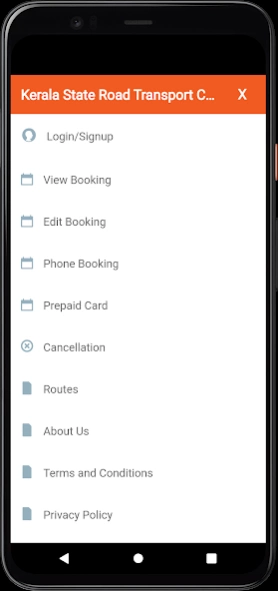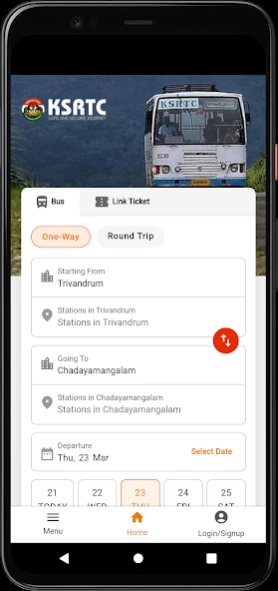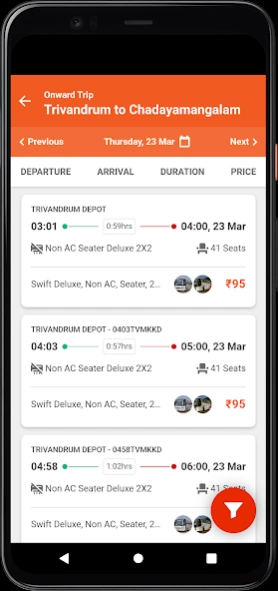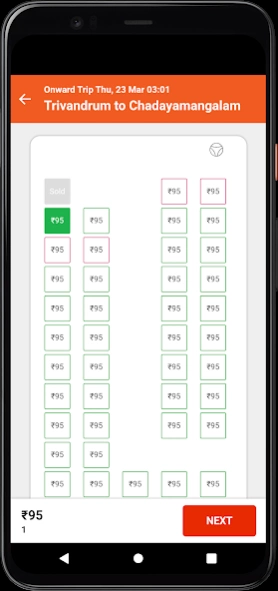Ente KSRTC Neo-oprs 23.05.11
Free Version
Publisher Description
Ente KSRTC Neo-oprs - KSRTC-SWIFT | ENTE KSRTC Neo-oprs | onlineksrtcswift.com Buses Reservation
KSRTC SWIFT LIMITED is a company incorporated by Govt. of Kerala, vide GO (Ms) No. 58/2021/TRANS dated 11/12/2021. This company is registered under the Indian Companies Act.
Objectives
i) Providing necessary infrastructural, technical, managerial, operational support to the KSRTC for efficiently running its long distance services of KSRTC under an agreement with KSRTC.
ii) Operating efficiently the KIIFB funded new buses, buses acquired under the State Plan Schemes, buses obtained under the schemes of State and Central Governments, buses obtained under sponsorship, hire etc under an Intelligent Central Control Centre for KSRTC
iii) Implementing various projects and schemes entrusted by the Government from time to time.
This app provides the bus reservation service through its website https://www.onlineksrtcswift.com/ on android platform
About Ente KSRTC Neo-oprs
Ente KSRTC Neo-oprs is a free app for Android published in the Recreation list of apps, part of Home & Hobby.
The company that develops Ente KSRTC Neo-oprs is Maventech Labs Private Limited. The latest version released by its developer is 23.05.11.
To install Ente KSRTC Neo-oprs on your Android device, just click the green Continue To App button above to start the installation process. The app is listed on our website since 2023-05-11 and was downloaded 18 times. We have already checked if the download link is safe, however for your own protection we recommend that you scan the downloaded app with your antivirus. Your antivirus may detect the Ente KSRTC Neo-oprs as malware as malware if the download link to com.maven.onlineksrtcswift is broken.
How to install Ente KSRTC Neo-oprs on your Android device:
- Click on the Continue To App button on our website. This will redirect you to Google Play.
- Once the Ente KSRTC Neo-oprs is shown in the Google Play listing of your Android device, you can start its download and installation. Tap on the Install button located below the search bar and to the right of the app icon.
- A pop-up window with the permissions required by Ente KSRTC Neo-oprs will be shown. Click on Accept to continue the process.
- Ente KSRTC Neo-oprs will be downloaded onto your device, displaying a progress. Once the download completes, the installation will start and you'll get a notification after the installation is finished.